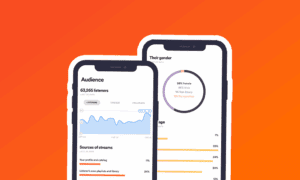
Spotify for Artists: The Complete Guide
If you’re releasing music in 2025 and you’re not using Spotify for Artists, you’re missing out on one of the most powerful (and free) tools available to musicians.
Whether you’re trying to grow streams, build a fanbase, or simply understand what’s working, Spotify for Artists gives you the data and tools to make smarter decisions. But like anything in the music industry, it’s easy to get overwhelmed or distracted by the wrong metrics.
This guide breaks down exactly what Spotify for Artists is, why it matters, and how to use it effectively as an independent artist.
What Is Spotify for Artists?
Spotify for Artists is Spotify’s official platform for musicians, producers, and their teams. Once you claim your profile, you get access to detailed analytics, promotional tools, playlist pitching, and control over your artist page.
It’s free and takes just a few minutes to set up.
Why Spotify for Artists Matters
There are over 11 million artists on Spotify, but most are flying blind. Spotify for Artists helps you understand who’s listening to your music, how they’re finding it, and what keeps them coming back.
More importantly, it lets you stop guessing and start growing with real data.
With Spotify for Artists, you can:
- Track your streams and listener trends
- See where your fans are located
- Pitch new music to official Spotify playlists
- Monitor playlist performance
- Understand how fans engage with your songs
- Customize your profile with images, a bio, and links
Key Features of Spotify for Artists (and How to Use Them)
1. Real-Time Analytics
When you release new music, Spotify for Artists shows you real-time data. You can see first-day streams, track monthly listener growth, and identify your most popular songs.
✅ Pro Tip: Don’t just chase numbers. Look for patterns. Are streams coming from playlists or your profile? Are people playing your songs more than once? These trends help you understand what’s working.
2. Pitching Music to Editorial Playlists
Spotify lets you submit unreleased tracks for editorial consideration directly inside Spotify for Artists.
You only get one pitch per release, so it’s important to get it right.
✅ Pro Tip: Submit at least seven days before your release date. Fill out every section of the form—genre, mood, instruments, language, and region—so editors know exactly where your track fits.
3. Customize Your Artist Profile
Your artist profile is your storefront. You can upload a header image and profile photo, update your bio, pin playlists or releases, and link to merch, tickets, or your social channels.
✅ Pro Tip: Use this space to guide fans deeper into your world. Pin a playlist of your best songs, link to your store, and keep your bio short but personal.
4. Understand Your Audience
Spotify for Artists gives you insights into listener age, gender, top cities, and countries. This is essential for booking shows, running ads, or creating content that resonates.
✅ Pro Tip: Use this geo-data when setting up Instagram or Facebook ads. If most of your listeners are in the UK, focus your budget there.
5. Track Playlist Activity
You can see which playlists your songs are on, whether they’re editorial, algorithmic (like Discover Weekly), or user-generated.
✅ Pro Tip: If certain curators or algorithmic playlists keep adding your tracks, take note. These signals show what’s working and where to invest more energy.
What Metrics Should You Focus On?
Not all Spotify stats are created equal. These are the ones that actually help you grow:
Followers: People who opt in to hear from you and get notified when you release.
Save Rate: Shows how strongly a track connects with listeners.
Streams per Listener: Indicates replay value.
New vs. Returning Listeners: Helps measure loyalty.
Playlist Adds: Especially algorithmic adds that lead to ongoing discovery.
Forget the noise. Focus on engagement and growth over time.
Common Mistakes Artists Make
- Focusing on vanity metrics like monthly listeners without tracking engagement
- Leaving your artist profile empty or outdated
- Skipping post-release analysis
- Submitting music for editorial playlists too late—or not at all
How to Use Spotify for Artists to Grow Your Career
Think of Spotify for Artists as a feedback tool. You release music, study the results, learn from what performs, and refine your strategy.
Even without viral moments, steady improvement matters. High save rates, repeat listeners, and post-playlist engagement all point to sustainable growth.
Pair that insight with smart marketing – like Spotify ads or playlist outreach – and you’ve got a foundation that can actually last.
Want to use Spotify for Artists more effectively?
Spin uses your Spotify for Artists data to fuel your growth with targeted playlisting and Spotify Ad campaigns.
Here’s how it works:
- Your song is placed on vetted playlists with real, active listeners
- Spotify ads are run to re-engage the people who liked what they heard
- You track audience reach, conversions and engagement in one dashboard
No bots. No shortcuts. Just a real marketing tool – built for artists who want more than just numbers.
Ready to grow your fanbase the right way? Learn more at https://spin.promo
Matt Moore
Matt Moore is the founder of Spin Promo, a music marketing platform that helps independent artists grow on Spotify through targeted ads and playlist campaigns. With over 20 years of experience in the music industry, Matt has led thousands of marketing campaigns for both indie artists and major labels including Warner Music Group, Atlantic Records, Universal Music Group, and Interscope. When he’s not building growth strategies, he’s probably listening to Radiohead or coding tools for fellow musicians.
